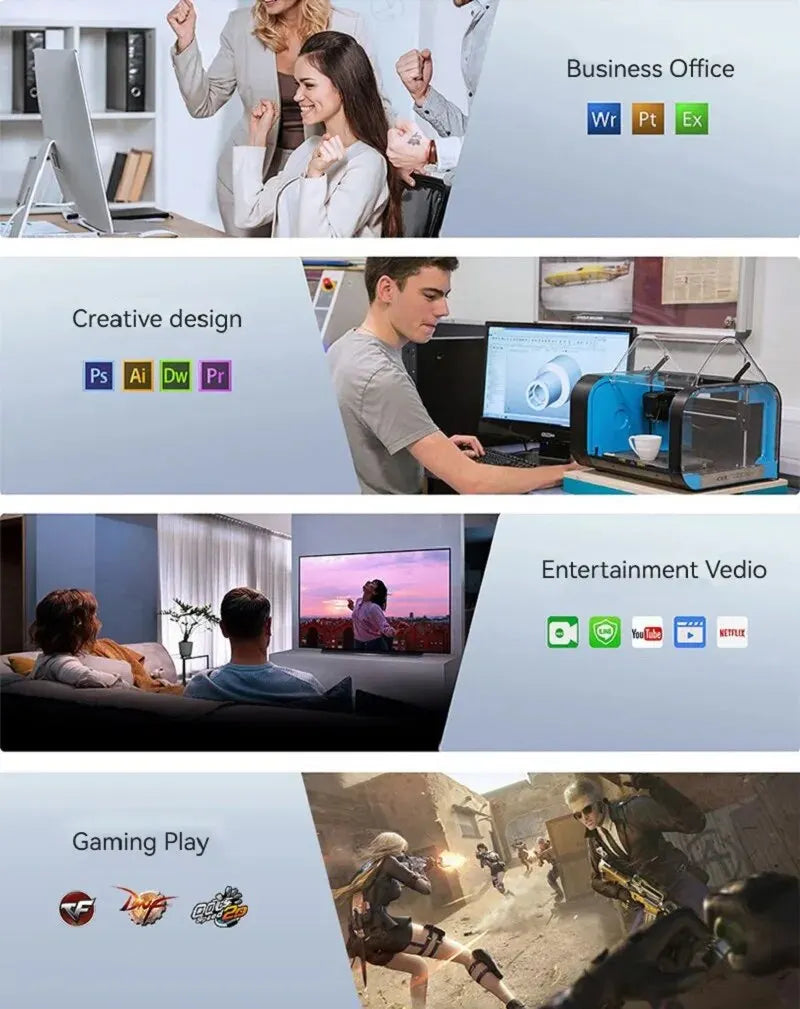a8248d-2
FIREBAT AK2 PLUS Powerful Gaming MiniPC Intel N100 16GB512GB
FIREBAT AK2 PLUS Powerful Gaming MiniPC Intel N100 16GB512GB
Couldn't load pickup availability
• Dual Band Wifi5 BT4.2 :Enjoy high-speed internet connectivity with the dual band wifi5 bt4.2 feature that allows you to connect to both wifi and bluetooth.
• 16GB Memory Capacity :Store all your important files and documents with ease thanks to the 16gb memory capacity of this mini pc.
• Integrated Graphics Card :Experience seamless graphics and gaming performance with the integrated graphics card of this mini pc.
• 512GB Hard Drive Capacity :Store all your media files and documents with ease thanks to the 512gb hard drive capacity of this mini pc.
• Dual Band Wifi5 BT4.2:Enjoy fast and stable internet connectivity with the dual band wifi5 bt4.2 feature.
• 16GB Memory Capacity :Experience seamless multitasking and smooth gaming with the 16GB memory capacity.
• 512GB Hard Drive Capacity :Store all your important files, documents, and media with ease thanks to the 512GB hard drive capacity.
• Integrated Graphics Card Type :Enjoy high-quality graphics and smooth visuals with the integrated graphics card type.
AK2 PLUSMain Features
CPU-Intel N100
Intel® Jasper Lake Celeron Processor N100, 4 Cores and 4 Threads. ( up to 3.4GHz)
GPU
Intel®UHD Graphics
Memory
8GB/16GB DDR4
256GB/512GB MPEG/M.2 (2280 nillkin) Max to 2TB SSD
optional,2.5"SATA port, Max to 2TB
8GB/16GB DDR4
Rich Interfaces Designs
USB3.0 × 2
USB2.0 × 2
HDMI × 2(Support the simultaneous display of two hdmi.)
RJ45 × 1(1000m LAN)
1*Audio Jack (HP&MIC)
Network
WiFi 5,802.11 a/b/g/n/ac 2.4G/5G double-band
Bluetooth:Intel 7265/ 3165/ RTL8821CE Support Bluetooth 4.2
Bluetooth:Intel 7265/ 3165/ RTL8821CE Support Bluetooth 4.2
Weight:368
Size:222*152*68mm
According to the international standard 1000KB = 1MB (Actual capacity: Capacity x 0.93)(8G ≈ 7,3G, 16G ≈ 14.5G, 32G ≈ 28.6G, 64G≈ 58G, 128G ≈ 118G, 256G ≈ 230.4G, 512G ≈ 476G, 1TB ≈ 930G, 2TB≈ 1870G)






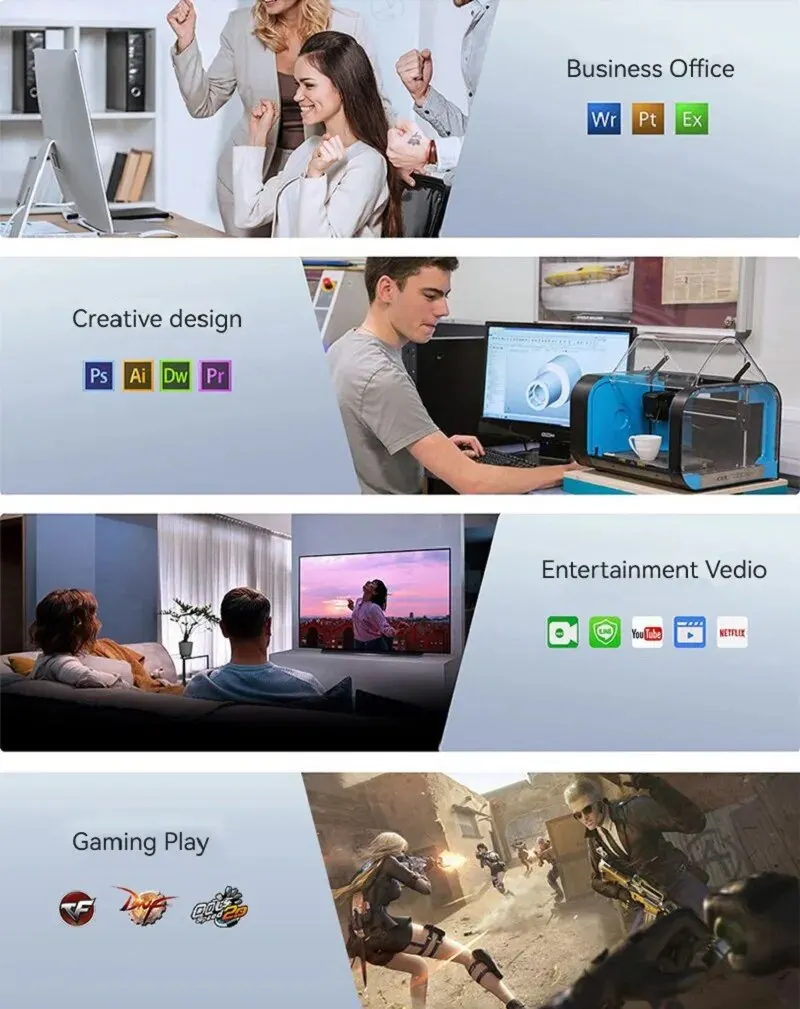



Notice |
1. Please take extra care when executing operations that may cause damage or loss of documents. |
2. Pay attention to virus protection during the use of mini-host, and try to use virus frewal. |
3. lease turn off the mini-host and disconnect the power supply if you don't use it for a long time. |
4. Do not switch on and off the mini-host frequently in a short period of time. It is recommended that the interval between two startup times should be at least 10 seconds. preferably not less than 60 seconds. |
5. Pay attention to moisture-proof, and keep the use environment clean and sterilized. f there is dust on the host machine.please wipe it with a dry soft cloth. |
6. Avoid direct exposure of strong light to mini-host, and do not approach strong magnetic feld. |
|
7. Do not get water, food and other fluids onto the mini-host, and do not pull the data cable, power cord, etc. Currently we only offer EU plugs |



Share